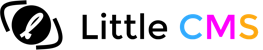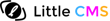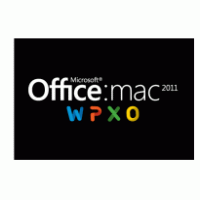Welcome
- Here you will find tools and support for color enthusiasts
- Including the world-acclaimed LittleCMS color engine
- We offer trainings and we do custom development too
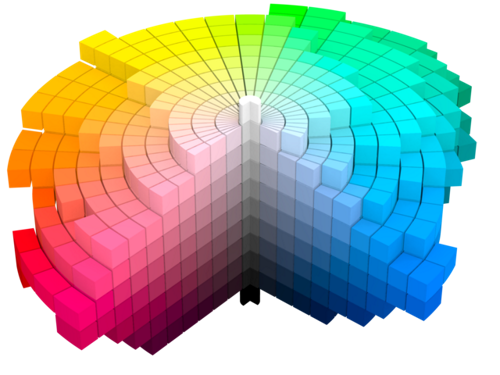
Open Source CMM
- FREE under MIT license
- Written in C99
- Widely Portable
- Fast and accurate
- Mature, evolving since 1998
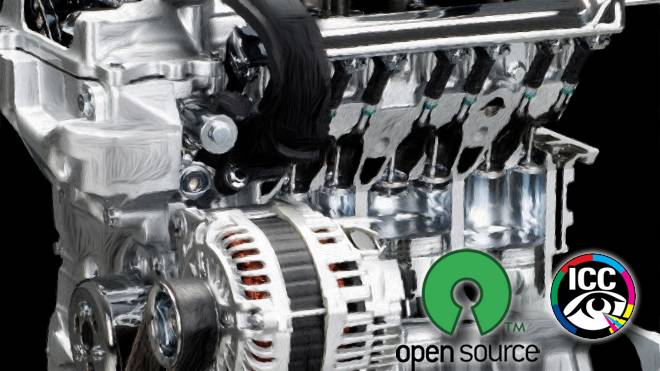
color management
- Industrial color management
- ICC standards
- Prepress CMYK
- Contract proofing
- Embedded systems
- Spot color matching

quality software
- Clean and elegant design
- Object oriented
- Simple high level interface
- Rich low level API
- Plug-in architecture
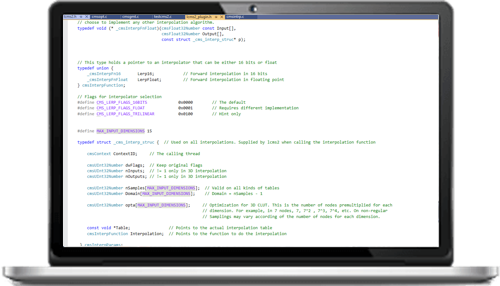
Easy to use
- yet incredibly powerful
- comprehensive documentation
- Step-by-step tutorial

Copyright © 1998 - 2025, Marti Maria Saguer; all rights reserved.
privacy policy.
Template by Bootstrapious. Ported to Hugo by DevCows.