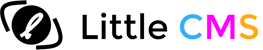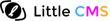Little CMS Color Abstractor is an abstract ICC profile authoring tool. It allows you to create abstract profiles for adjustment on viewing conditions or a variety of special effects on chroma, hue, brightness, saturation… etc. This is not an image editor program, instead is an adjusts generator that image editors can use. The tool was designed to allow careful adjustments on soft-proofing and viewing conditions modelling, but has proven to be an awesome source of special effects on color when using crazy parameters!

What does this program do?
Is a great helper to fine-tune your color workflows. You can emulate devices, what is often known as sooft-proofing. You can do adjustments on channels RGB or CMYK. In fact you can adjust CMYK sliders even if your workflow is RGB!
You can use any image to preview how your abstract profile affects it. Once you are happy with the adjust, you can save all those changes in a read-only, encapsulated abstract profile. This profile can latter be used by most image editing programs like the Adobe Suite.
-
Softproofing allows you to do “slide adjusts” in the output color space. Just imagine you are creating content to be printed in a FOGRA39 press and you want to add more cyan, with the color abstractor you can do that at home, previewing all your changes as it would look when printed, and then generate a standard ICC profile keeping all your adjusts. You can then freely distribute those profile if wish so, in fact you are the author!
-
CIE CAM16 color appearance model., One of the most advanced color appeareance models is also included so you can create abstract profiles for viewing conditions changes, correlates adjustment…
-
.CUBE files import and export., If you need to bring abstractor effects to RGB video workflows, you can now export any abstract profile into a .cube file holding a 3D LUT.
The profiles you create can be edited latter on, you can save them, and then open them, and the Color Abstractor will recover the settings you have used. You can create a profile, test it and then fine tune it again and again. Channel modifiers can be created in the program or imported from lists of numbers or apps like Microsoft Excel, so you are free to embed anything you can imagine into your abstract profile.
NEW On 1.9, Qt6, Apple Silicon support Read the manual.
What are abstract profiles?
Though we tend to use three different profile types - those for scanners, monitors and printers, the ICC has actually created a total of 7 different profile types. Each has its own capabilities and situations for best use. Abstract profiles is the fifth type, very powerful but unfortunately seldom used and understood.
Let’s see what ICC says about abstract profiles:
“Abstract profiles allow you to perform custom image effects, such as applying a particular ’look’ to a series of images. Such a profile allows you to define CIELAB (or CIEXYZ) values as both input and output. Thus you can algorithmically define colour changes of whatever type you like and produce the LUT that achieves that. A small number of colour management applications support the creation and or use of abstract profiles.”
Photoshop supports abstract profiles. Little CMS color translator, either the full one or the MINI one supports abstract profiles. Other advanced image editors does as well.
If device links convert from device to device then abstract profiles are the opposite; they convert from Lab to Lab. Where the device link’s domain is device-space edits, abstracts are all about Lab-space (color) edits. Contrast bumps, increasing saturation, and gray or sepia effects are just a few examples of simple color edits than can be captured within an abstract profile. That means, you are doing color manipulation in a device-independent space. Which translates to real-world as, the changes you do, looks same no matter your images are in sRGB or AdobeRGB.
-
if you are a proud owner of the Little CMS translator, the color abstractor is free for you! You need not to purchase anything, Color Abstractor works as a complementary tool. Just download it; is already unlocked for you.
-
License includes perpetual free upgrades to future versions. As in all Little CMS products.
Download for free the Color Abstractor to give it a try!
| Abstractor for Mac | Abstractor for Windows 32 | Abstractor for Windows 64 |
 |
||
 |
 |
 |
| click for purchase | click for purchase | click for purchase |
Your feedback is important! For comments, suggetions, bug reports, etc. please contact me at info { at } littlecms { dot } com