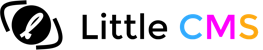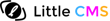Drop PDF and image files to the color translator and get them converted to your printer’s color choice.
All the power of a professional color management tool made easy.
-
Multi-core Convert tons of images fast. This software makes full use of your CPU multi-core capabilities.
-
Unattended Drop a folder, minimize the translator and get it it back when all work is done.
-
Consistent You will get same color on Mac and Windows.
-
Easy to use yet extremly powerful

Little CMS Color Translator RGB is an affordable tool to apply color management to your RGB files. Works on PDF, TIFF, JPEG, PNG, OpenEXR and WebP. It can work as hot-folder or by command-line.
Some features:
- Supports all kind of RGB color spaces, linear ones as well.
- Supports ICC profiles up to version 4.4
- Supports devicelink profiles.
- Supports fine-tuned color adjusts by using abstract profiles, see our abstractor tool which can work together.
- Can convert, assign and embed color profiles.
- Can trim and reduce profile size when embedding.
- Can promote or reduce bit depth on 8 or 16 per component. Even on PDF.
- Can re-compress images changing compression method.
- Can re-encode JPEG files or keep the original compression ratio.
- Many sophisticated variants of file formats are supported.
- Can be used to remove metadata.
- Can be used to linearize PDF.
If you need a complete solution handling full CMYK and spot colors, please check out our color translator
If wish so, you can download for free the Color Translator RGB to give it a try. The evaluation limits the image size to 60K, otherwise everything is functional.
- Evaluation is only limited to images below 60 Kb or included demo images.
- All color conversions, file formats, features and languages are working in the evaluation mode.
- It can become fully functional after purchasing, by using the registering proceduce.
| Mac / Windows 10/11 | ||
|---|---|---|
 |
 |
 |
| click below to purchase | click below to purchase | click for purchase |
Your feedback is important! For comments, suggetions, bug reports, etc. please contact us at: sales { at } littlecms { dot } com