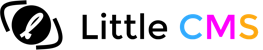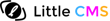Little CMS Color Translator 5 is the definitive tool for convert, assign, embed ICC profiles in TIFF, JPEG, PNG, OpenEXR, WebP and PDF files. Works in background for image lists or as hot-folder. Supports many variants for each format. It can deal with RGB, Gray, CMYK, CIE Lab, Multi-ink separations up to 16 channels and splot color lists. It does black-preservation, smart intents, abstract profile adjustment chains, devicelink and named color profiles, linear light color spaces… WORKS FOR FREE ON IMAGES UNDER 60K
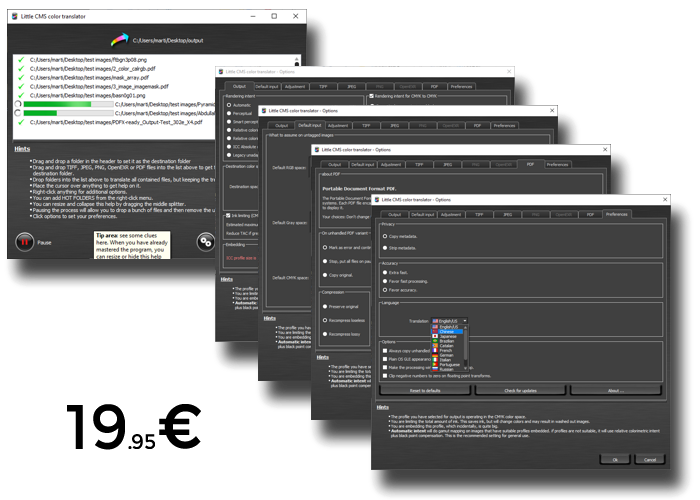
Drop images to translator and get them converted in the target folder.
From any colorspace to your choice. Batch processing in a fast and intuitive way.
-
Multithreaded: Convert tons of images in batch mode. Take advantage of all the power your computer has.
-
Unattended: Drop a folder, minimize the translator and get it it back when all work is done.
-
Consistent: Color Translator does not use the OS color manager, but the littleCMS engine, which is portable and highly consistent.
That means you will get same results on Mac and Windows. -
Easy to use, yet extremly powerful
What I would want this application for?
- To embed or remove ICC profiles in your images, converting data if necessary.
- To get good printouts from that print service provider that only handles sRGB, but he doesn’t even know that.
- To add color management to color-dumb hot folders.
- To get your one-hundred AdobeRGB1998 photos published on the web without die trying.
- To share photos with your team using a projector.
- To prepare prepress CMYK separation and keep some control on inks.
- To convert color spaces without PhotoShop.
- To complement PhotoShop with gamut mapped conversions.
- Many more…
Take full control
- Convert from / to RGB, Gray, CMYK or CIE Lab.
- Use the provided built-ins or your favourite ICC profiles.
- Embed or omit the profile.
- 8, 16 bits and floating point.
Tune the ink
- Create CMYK separations on TIFF or JPEG files from any colorspace.
- Limit the total amount of ink to fit your needs.
License includes perpetual free upgrades to future versions. We offer huge discounts for ACADEMIC, BULK or CORPORATE usage. Please contact us to get a quote!
Download for free the Color Translator to give it a try.
- Evaluation is only limited to images below 60 Kb or included demo images.
- All color conversions, file formats, features and languages are working in the evaluation mode.
- It can become fully functional after purchasing, by using the registering procedure.
| Version 5.0 Qt6 Mac universal silicon+intel / Windows 64 bit | ||
|---|---|---|
 |
||
 |
 |
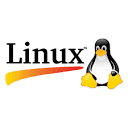 |
| click below to purchase | click below to purchase | Contact us for the linux version. |
| Version 4.1 Qt5 Mac (intel only) / Windows 32 bit | ||
|---|---|---|
 |
||
 |
 |
 |
| click below to purchase | click below to purchase | click for purchase |
What is new in version 5.0
- Mac Silicon Version 5 supports newest Mac with M processors.
- Fully ported to Qt6 as this is the modern standard on user interface frameworks
- Better CMYK to CMYK intents can deal with several types of preservation
- Improved PDF support More variants and output intents are supported
- Saturation intents now also supported all saturation intents.
- Faster noticeable throughput increase when fast mode is selected
What is new in version 4.1
- Device link support: you can use device links just selecting them as output profile. This forces embedded profile to be ignored and devicelink used instead.
- Named color profiles and color lists. You can conver Excel CSV and CGATS files for spot colors.
- Embed only: sometimes you need only to embed a profile without any color conversion
- Multi-ink separations: yes, you can now do separations for more than 4 inks. 5 or 6 inks for offset white or several blacks. Up to 16 channels.
- WebP compression on all suitable formats.
- Automatic detection of linear-gamma encoding. You need not to worry on the performance setting anymore.
- Improved multitasking.
- Many other minor and cosmetic improvements, modern, better looking user interface. Dark mode is now automatic (proud to be one of the very first apps to get this look, when it was not so popular)
Your feedback is important! For comments, suggetions, bug reports, etc. please contact me at info { at } littlecms { dot } com