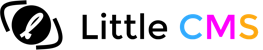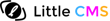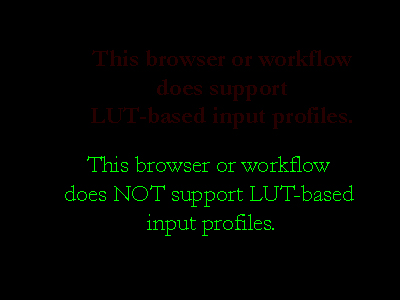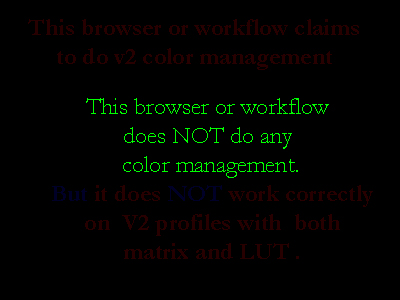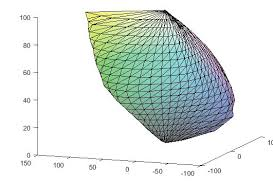Interger overflow
Integer overflow
Introduction
This short article discusses an issue discovered during the AI Cyber Challenge (AIXCC), a remarkable competition where the Little CMS codebase was among the open-source repositories examined. Derek Zimmer from OSTIF reached out to me regarding a potential problem they had identified, and David Korczynski provided all the necessary details.
At first glance, the issue appeared to be a signed integer overflow; nothing more than the usual unpleasantness, with no serious implications beyond producing incorrect colors. It did not seem exploitable. However, when I attempted to fix it, I uncovered a rather intriguing and unfortunate coincidence that makes this bug worthy of a detailed write-up. I hope you find it interesting.